
Virtual card Benefits How do I start? Download application
Virtual card
This self-service system will allow you to use all the benefits of integrated transport on your mobile phone. In the mobile application, you can purchase season fares, individual tickets, book a bike space in cyclebuses, order a connection on request, search for the current location of PMDP connections and many more functions.
How does it work?
 |
Based on the boarding and exit stops, date and time you enter, the application will search for all possible connections within the IDPK. Then you can purchase a ticket for your preferred connection. If a purchased season fare (activated on Virtual card) is valid for part of the route you selected, the ticket price will be automatically reduced.When you search for a connection, you will see all the connections you can use while simultaneously using IDPK tickets. You can also use the app as a season fare carrier. Season fare for all tarif zones can be purchased directly in the mobil application or through Virtual card e-shop. If you buy your season fare through the e-shop, you can also register your contactless bank card as a season fare carrier. Then it is easy to switch You will now also be able to buy tickets not only for yourself, taking into account your fare discounts activated on Virtual card, but also for other passengers (accompanying passengers). In the case of your fellow passengers, their season fares cannot be taken into account - any passenger who requires season fare to be taken into account must purchase ticktes on the mobile application registered under their account. |
Benefits
Purchase of a ticket with delayed validity
When searching for a connection, you can check "Delayed activation" box. You will then purchase an inactive ticket, which you can activate/cancel at will during its validity period (30 days). Once it has been activated, a ticket purchased in this way cannot be cancelled.
In the case of purchasing ticket together with a reservatin for bicycle space or while purchasing a non-transfer ticket, you are not allowed to choose a delayed validity, because these services are directly connected to selected connection.
For parents
In this way, you can purchase multiple tickets for a longer period of time on your child's phone. The child than only activates the purchased tickets when needed without paying for anything himself. Your card is safe.
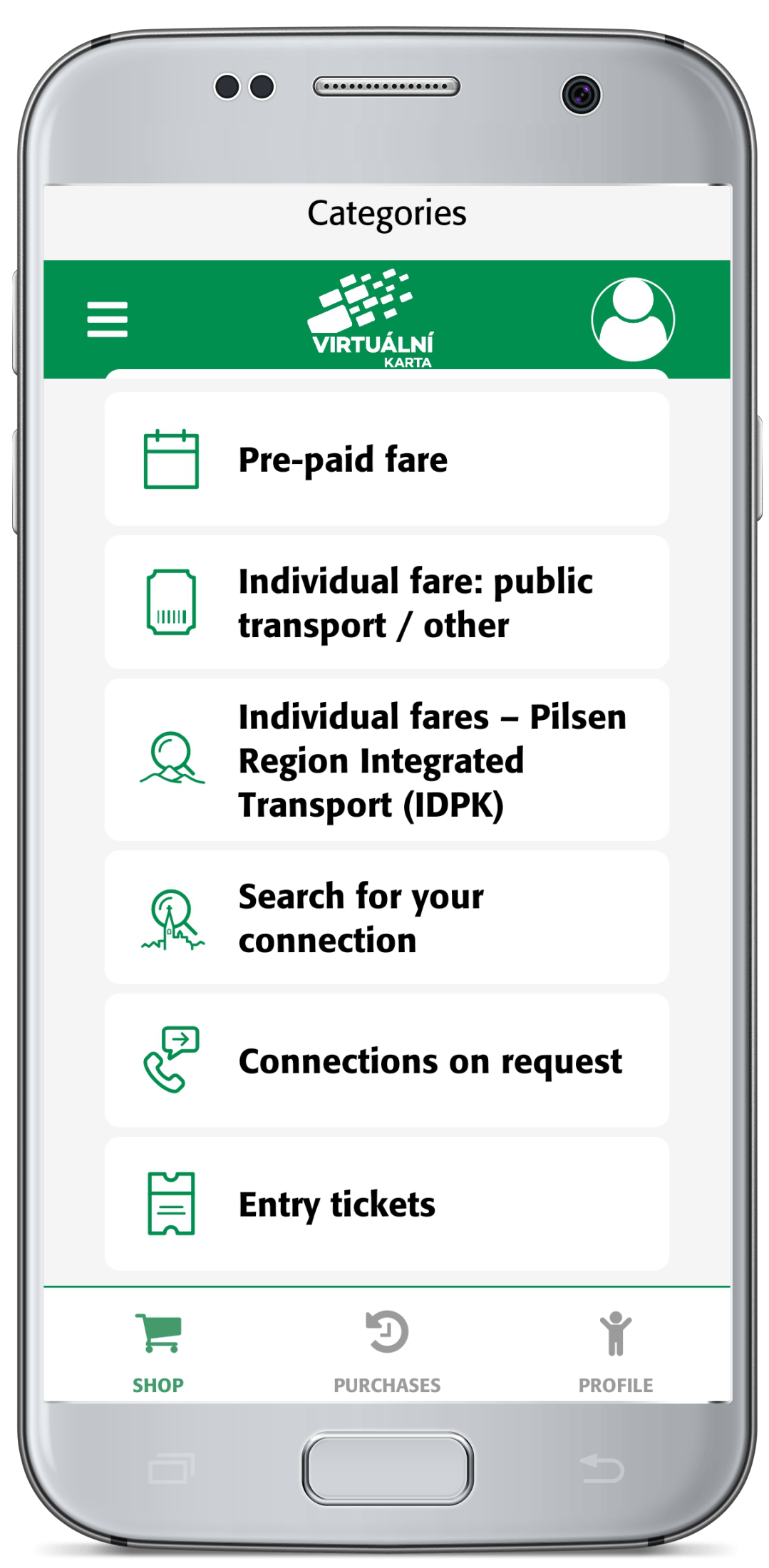
Ticket cancellation
IDPK tickets purchased through mobil application can be canceled before its time validity starts, or before the ticket is activated.
Order a connection on Request
You can now order a connection on request via the mobile application. So you no longer need to call the IDPK infoline or use the order form on the IDPK website to order a connection on request.
Reservation for bikes
From late April to the end of September selected blue buses transport bicycles. You can now plan a trip, buy a ticket and book a place for your bicycle on the selected route that regularly transports bicycles. After ticking the button for bicycles place reservation and paying for your ticket, the appropriate ticket for your bicycle (including a free space for your bicycle), will automatically be sold to you if there is free capacity for bicycles. Bicycle transport for selected route can be purchased no later than 30 minutes before the bus departure from its first stop.
Non-transfer ticket
It is now possible to purchase a non-transfer ticket through the mobile application. The ticket is automatically offered when you choose a route that is long up to 10 km and provided by single connection. This ticket is designed for short routes, even for those routes that cross a tariff zone border.
Notifications
You will get a notification if a connection for which you bought a ticket (through mobile app) is cancelled etc.
How to start using mobil application?

How to start using mobil application?
We have prepared a detailed guide. See how to start traveling more comfortably. step by step.
-
Download mobil application
-
Download the Virtual Card mobile application and register yourself. You can start buying individual tickets right away. Payment is made via Apple Pay or online via bank card. And from mid-April 2023, you can also pay via GooglePay.
-
Registering
-
In case you want to buy a long-term fare (i.e. season fare), the mobile application account needs to be personalized. Fill in your personal information and upload a portrait photo (can be taken with a mobile phone). When purchasing a season fare, either through the mobile application or through the e-shop, you have to choose the season fare carrier. Choose the carrier that you always on you. The carrier can then be changed, but remember, it takes an hour for the change to be ready to use.
-
Verify your account
-
After regostration you can purchase single non-reduced tickets or portable season fare. If you are entitled to a discounted fare or a free fare, you need to add a new customer profile. In this case, a visit to the PMDP Customer Center (in Pilsen - Denisovo nábřeží 12, Klatovská 12) or a point of sale in the Pilsen region that provides this service is necessary. Here you need to prove your right to the reduced fare (e.g. proof of studies, ZTP card, etc.).
-
Buy a season fare
-
After registering, personalizing and verifying your profile at the point of sale, you can buy the season fare yourself from the comfort of your home directly through the application or through the Virtual card e-shop.
2023 / 04 / 06

